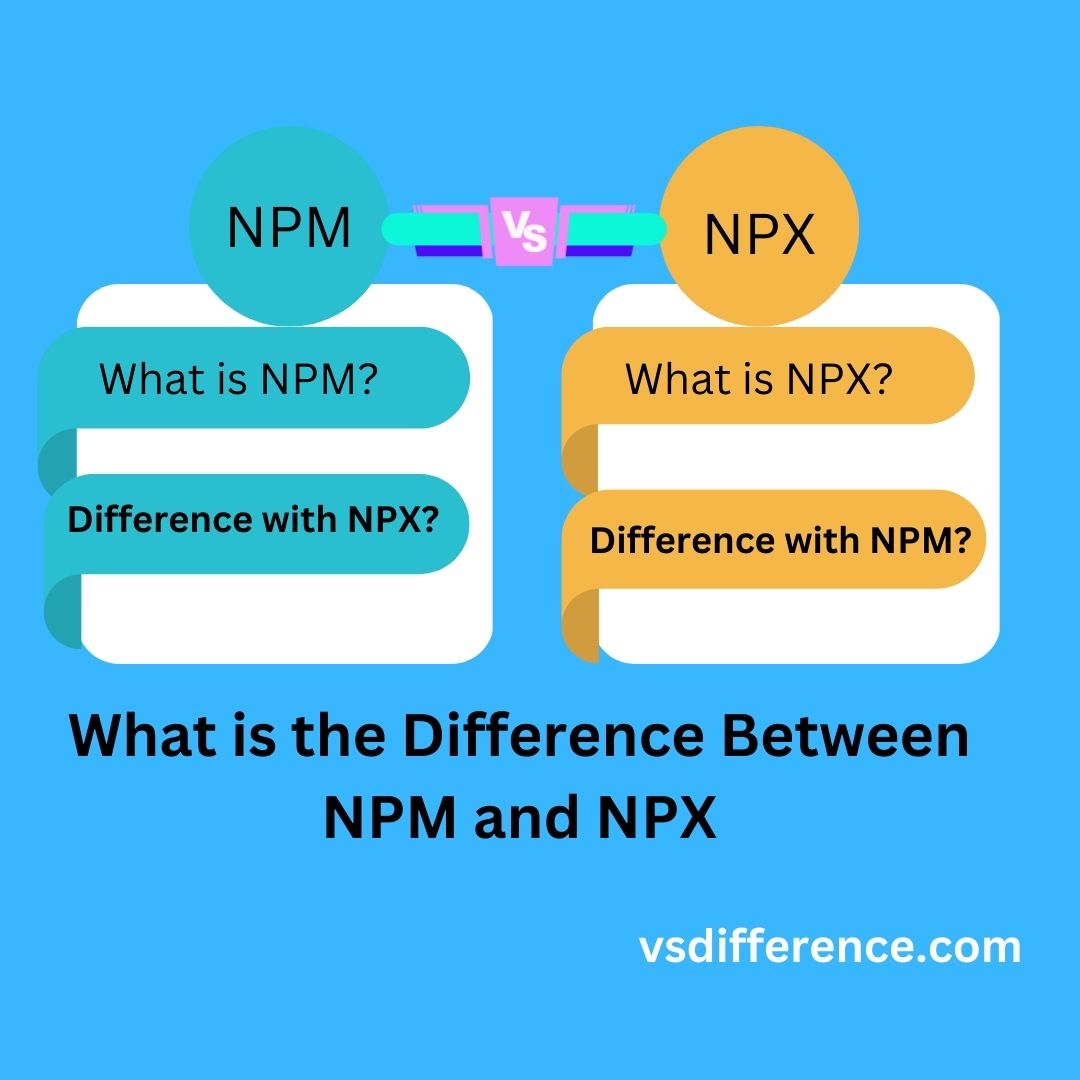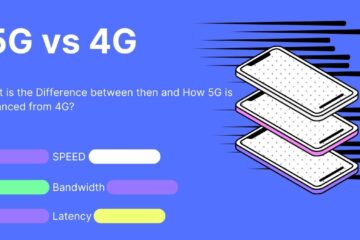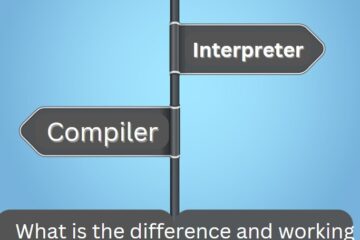Npm vs Npx-If you are a programmer or learning to program then you might come across these terms, If you use Javascript, React, or maybe another framework Both terms are mostly used to import packages. But what is the difference between Npm and Npx? We will discuss that here.
What is NPM?
So Many people say that the full form of NPM is Node Package Manager but is it really true?
When you visit NPM’s official website then there is no full form on their website. Nowhere is written on NPM official NPM website that the full form of NPM is Node package manager.
In fact, they call themselves with some funny names as shown in the image below:
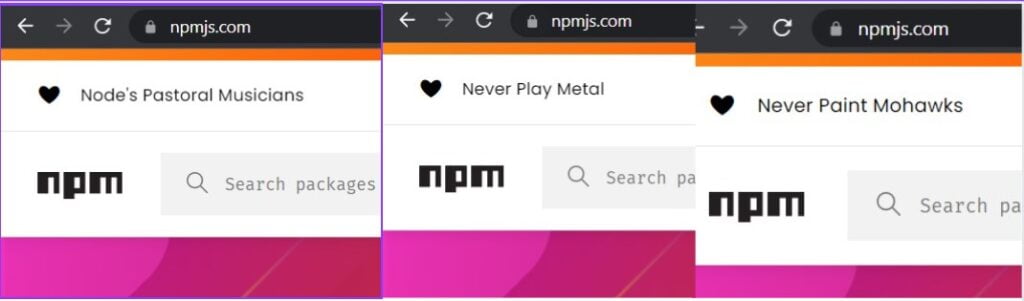
Every time you will click on their name it will be set to different, isn’t that funny so next time if someone ask you full form of NPM, tell them something funny.
When you install Node.JS you get NPM in it which helps to install packages. Yes, NPM just used to get Node.JS packages to use them in applications.
NPM is used to Install, remove, and update Javascript packages.
Node.js is a javascript runtime environment using NPM as a default Javascript package manager. NPM comes with a command line interface(CLI) that helps to interact database of NPM which we know as the NPM Registry.
Related Post-What is the Difference between NPM and Yarn
What is NPX?
The full form of NPX is Node Package execute.
NPM is a package manager, now suppose we want to execute one of the packages, at that time NPX comes ahead. If you install NPM, you will automatically get NPX.
In easy words, it runs the npm packages.
Executing and Running Packages with NPM and NPX.
Executing package with NPM-
To Execute NPM Package you need to first install the package. To install the NPM package just type the below command in the terminal:
npm install package_nameNow, To execute a package with NPM you can go with two methods.
Execute NPM Package by typing the local path:
just type the local path of a package in the terminal. Like shown in the image below-
./node_modules/.bin/your-package-name
Execute Locally Installed package with Package.json-
Just open Package.json, and type the below code to execute the package.
{
"name": "your-application",
"version": "1.0.0",
"scripts": {
"your-package": "your-package"
}Then run the NPM Package use the following command-
npm run your-packageExecuting and running package with NPX:
To execute a package with NPX, you have to Install it first.
If you Installed NPM then there is a chance that NPX is installed on a device, you can check it by running the following command.
Npx -vIf you don’t find NPX in your device then Install NPX with the following command.
npm install -g npxExecute and running package with NPX:
You can run the locally Installed package easily just write following command.
$ npx your-packageIt will automatically check the path and once it finds it will execute a package. It runs the package directly so unlike NPM you don’t need to run multiple commands.
For Example, In React, we create a new React project by executing the following command….
npx create-react-app your_app_nameKey Difference Table Between NPM and NPX:
NPM | NPX |
It is used to Install Packages | It is used to Install packages |
If you install package with NPM, it will be installed gobally. | Packages with NPX don’t executed globally. |
To run package with NPM first you have to install the package with the command React-npm install create-react-app then you can run create-react-app-your_app_name | With NPX, just run npx create-react-app your_app, and it will be executed. |
You have to define a path to run it or to put it in package.json | You can just run the command on a particular path, and it will automatically find a package to install. |
It is used to install, delete javascript packages. | It is used to run js packages without installing. |
Related: What is the Difference Between Undefined vs Notdefined in Javascript.
Conclusion:
So NPM is a Node Package Manager, which is used to install packages for node and update it. It has the packages. N[X used to execute the package without even installing it.