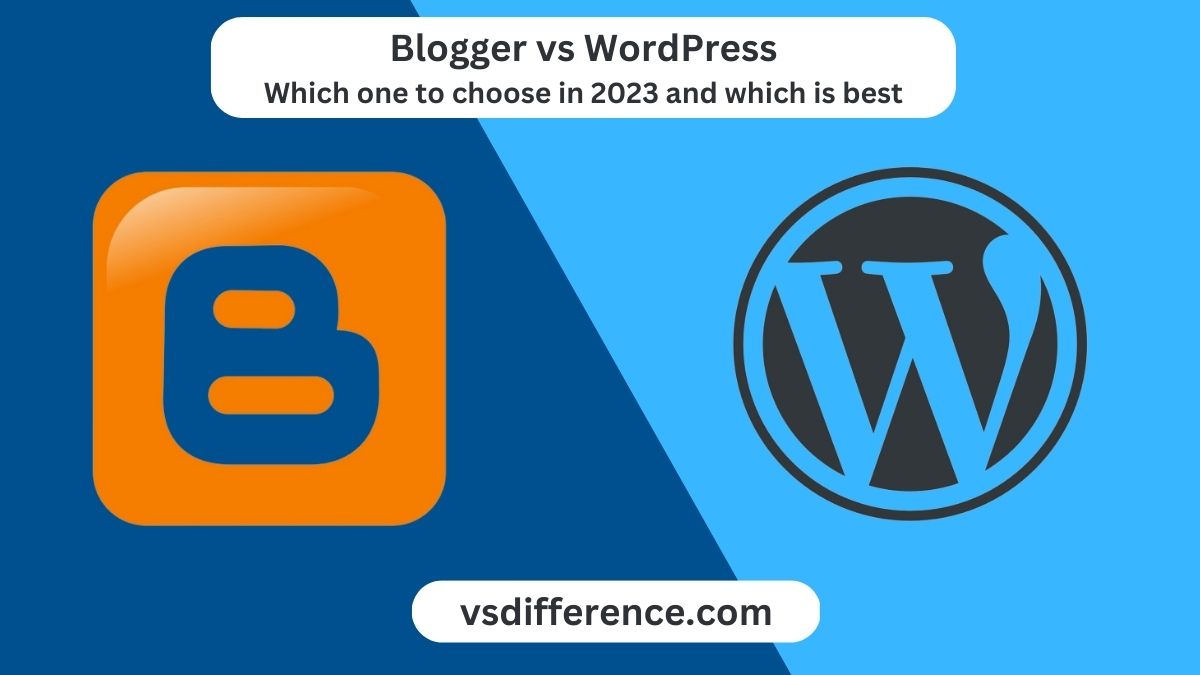Want to start your own blog and confused about where should you start? Blogger or WordPress. Well, let’s discuss which one to choose between blogger vs WordPress.
Making websites or blogs is really popular nowadays and some people make blogs just to write their journey or they share about their life. On the other hand, some people make blogs or websites for business and when they want to start their journey, the first question they are stuck on choosing a platform to start.
In this post, we will go through detailed comparisons between blogger and WordPress and will suggest which is best for you according to your needs.
Blogger and WordPress both tool are both free to use. But the difference is the platform blogger is simple and classic. You can create your blog there and just publish but WordPress is CMS(Content management system) platform, which means it has all the tools which allow you to create a website fully featured.
In some past years, we worked with both blogger and WordPress so now I can suggest you how was our experience with both of them.
Before going into a detailed comparison let’s pass through an overview.
Blogger vs WordPress: Overview
Blogger is backed by Google while WordPress is also one of the highest-known platforms. Both have some advantages and disadvantages. Let’s start with a definition:
What is Blogger? Blogger is a tool by Google that allows you to create an online blog for free. Creating a Blog on Blogger is an easy task, you just need to Sign up with your Google account and you can create a blog easily for free.
You can Create Classic blogs with Blogger and publish them online.
What is WordPress?WordPress is a Content Management System (CMS) Platform that allows you to create website on it. WordPress is free & open-source website-making platform.
WordPress is a famous and good website creation platform, whether you want to create a normal website or an e-commerce website, WordPress has all the features which you can use to create a website easily.
According to Google Trends, we can easily see in below Image, the popularity of WordPress is higher than Google, and it is famous than Google across website makers.
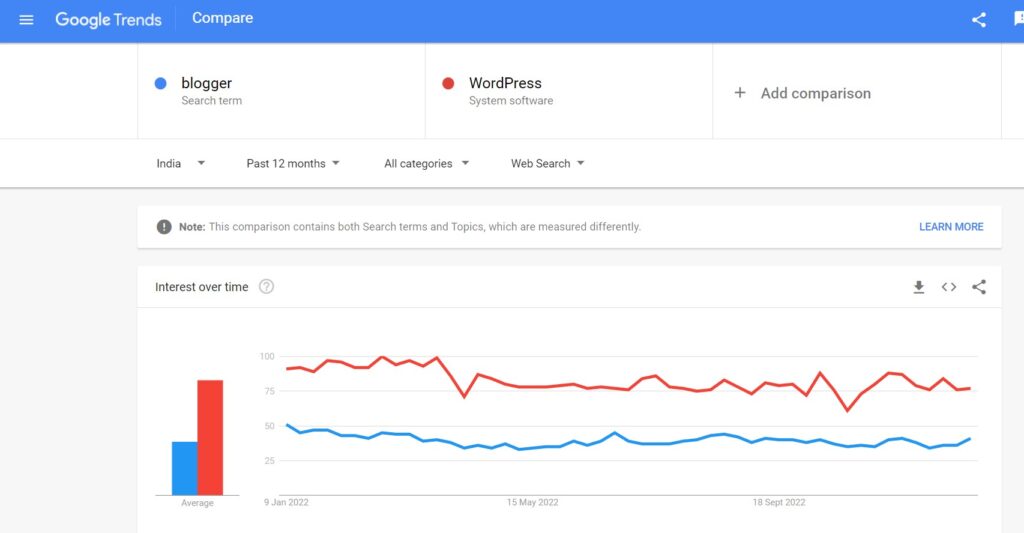
Now we know what they are…but how are blogger and WordPress different from each other and which is best? Let’s go though that ride.
Which is easy to use? Blogger or WordPress
Blogger and WordPress both have different methods to make a website and also both have different user interfaces. Both have different features and much more but here the question is which platform is straightforward and lets you create a website easily.
Is Blogger Easy to use?
Bloggers don’t have so many features. It has an easy interface with all the features on the same page.
You just need to visit on Blogger website. Just sign in on blogger.
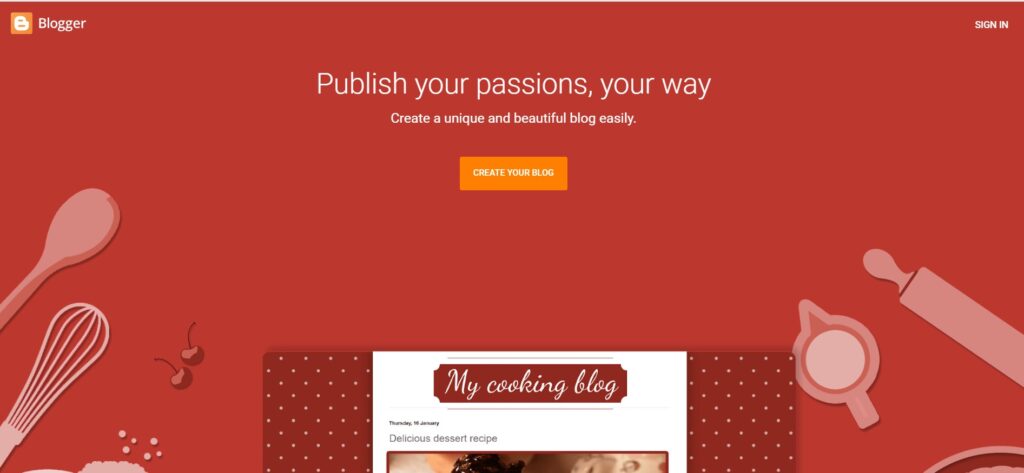
Add a Blog title, website address of Blogger which is provided by Blogger for free. It comes with a blogspot.com extension, select your free domain then continue to main dashboard.
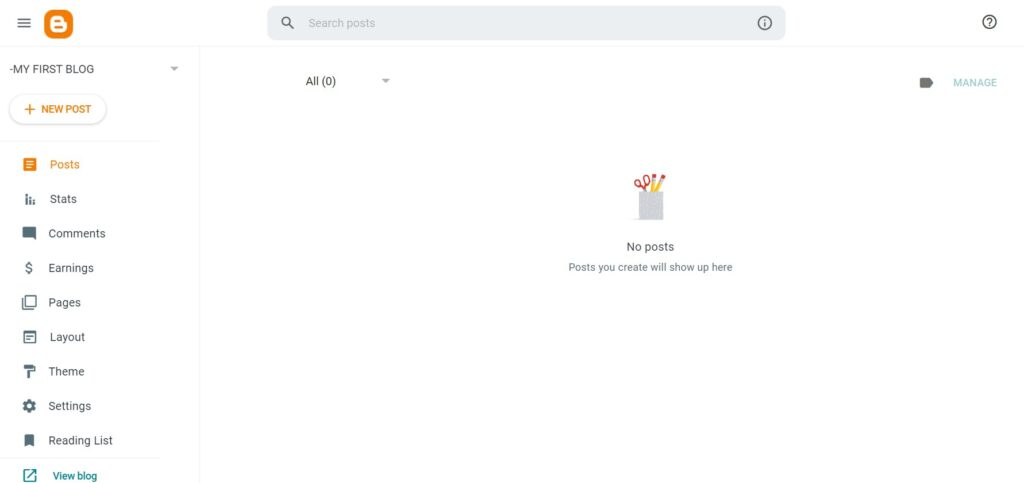
Everything you will find on the Main dashboard, every feature, every customization, and all. You can customize anything easily. Blogger has a really easy interface, easy to customize everything.
First, you have to select the free website address provided by Google then inside the setting you can connect the custom domain in Blogger.
Is WordPress easy to use?
WordPress provides many more features compared to blogger and as we all know more features make the platform slightly difficult to use. But this price comes with a lot of benefits. Once you create a website first time on WordPress, the second time you will find WordPress cup of tea.
If you are completely new to creating a website and all then for the first time you will have to learn some Navigation and all then everything will be easy after the first customization.
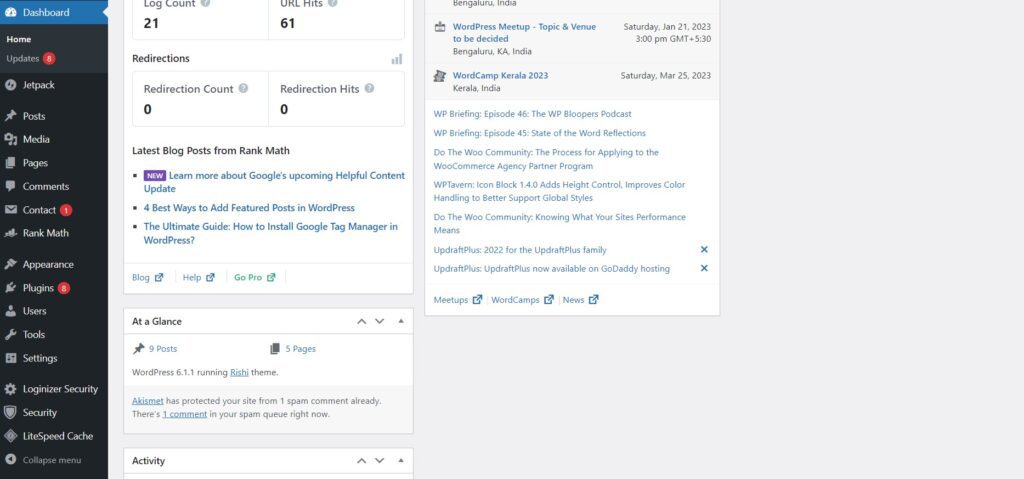
WordPress’s main dashboard will look like this. This may look different but trust me this is all like a blogger, once you will be used to it everything will be easier.
To create a website with WordPress, you just need to Download WordPress on your hosting. First, don’t forget to connect your custom domain with hosting.
For example, I am using Hostinger, with Hostinger click on your hosting, click on WordPress section or auto-installer, select WordPress then create an account and that’s it.
You will reach the main WordPress dashboard shown above’s picture, and start managing your website.
So which is easy to use? My answer is Blogger. Blogger is simple and lets you create a simple blog. It has an easy interface while in WordPress there are some extra steps included so in terms of an easy user interface, Blogger is the winner.
Blogger vs WordPress: which provides awesome themes and design to create an attractive website?
Blogger: Blogger comes up with limited features and themes. You can predict that creating an attractive website with limited features is not enough.
Blogger comes up with limited inbuilt themes, you can select that and create a blog. You can try to add things using blogger layout features. In the blogger theme, everything comes under the layout section.
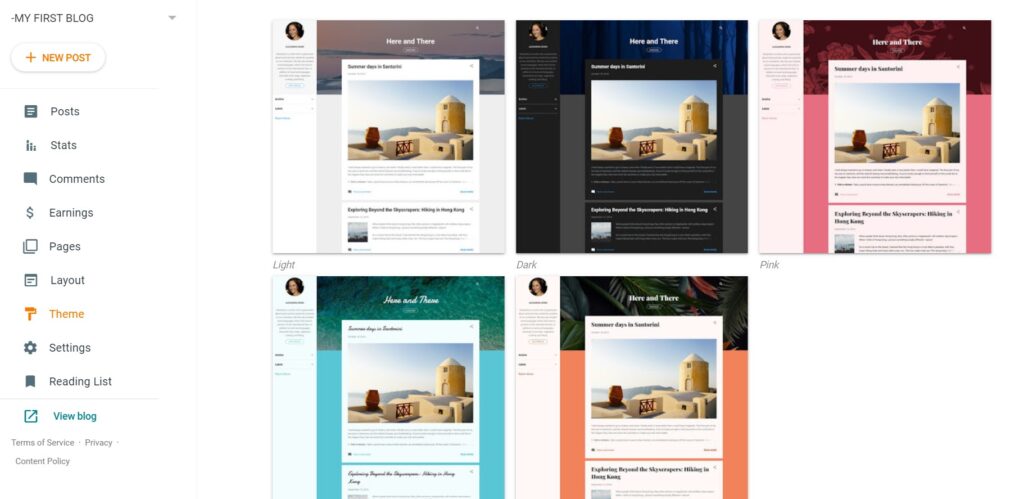
As you can see in the Image, these are some of the simple theme examples shown in the image.
So here the question is, can we create an attractive-looking website on blogger? My answer is No. Blogger is like a diary, you can use some best custom templates for blogger which will give you average look on the website but you can’t make it look like a premium website.
WordPress: On the other hand we have WordPress which provides awesome inbuilt website themes and features to make our website look premium.
There are tons of other premium themes available for WordPress like Newspaper, astra, generatepree, divi, and tons of premium-looking wordpress premium themes. You can use their free version which also has quite a lot of features here.
Blogger vs WordPress: customization and Flexibility
Customization plays an important role behibd every website. Customization helps you to deliver a website with the generous looks which users want. So which provides more customization? Blogger or WordPress? Let’s see them one by one.
Is Blogger Customizable?
As I said Blogger comes with limited features and simple inbuilt themes then it is obvious blogger is still under the roof in terms of customization.
First, Blogger has fewer themes, then there are no edit features like drag and drop or direct edit element options. You can use custom templates for blogger but to customize them you can click on the Layout option from the left menu.
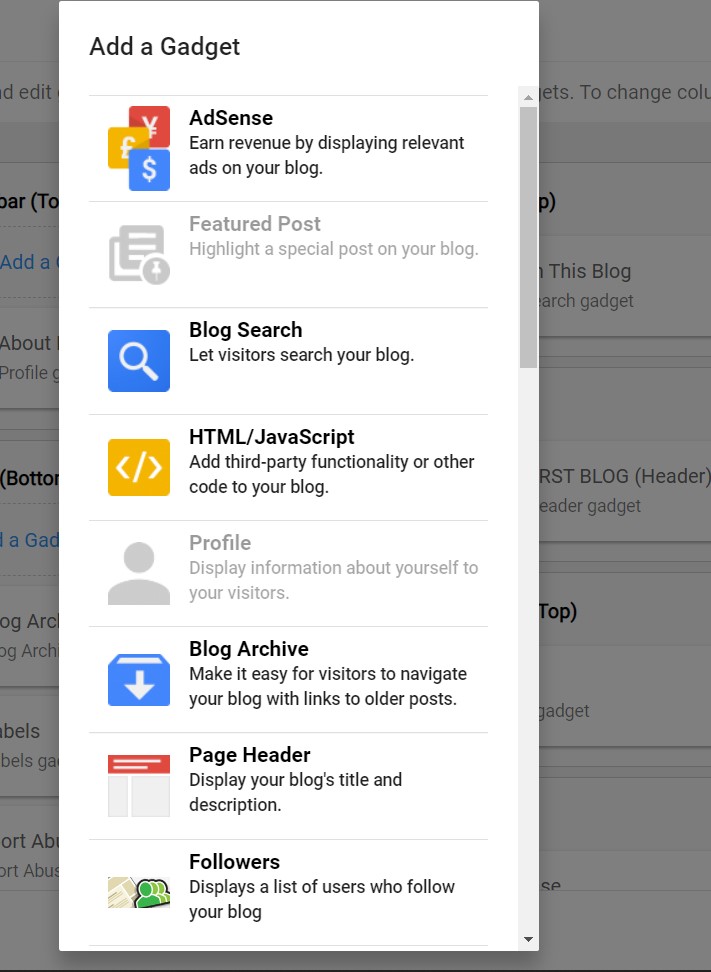
You will see your website layout here, click on the part which you want to edit them you can make some basic changes.
To add some external effects like CSS and more you can add gadgets there you can add some basic features to your website homepage like a Search options, labels, pages, a contact form, and much more. Remember these features are simple and they are not gonna make your blog premium-looking.
For more changes, you can choose to go edit theme option, but if you are not a developer it might affect your website look, so I don’t recommend that until you know some coding or you are a developer.
WordPress customization:
With WordPress, you will have more options to add to your website but you will have to choose between them. Yes, WordPress has so many good customization options.
With WordPress just click on the Appearance option-click and you will find a customization option for every element of your website. You can customize the web page, menu, widgets, and much more from there. Isn’t that cool?
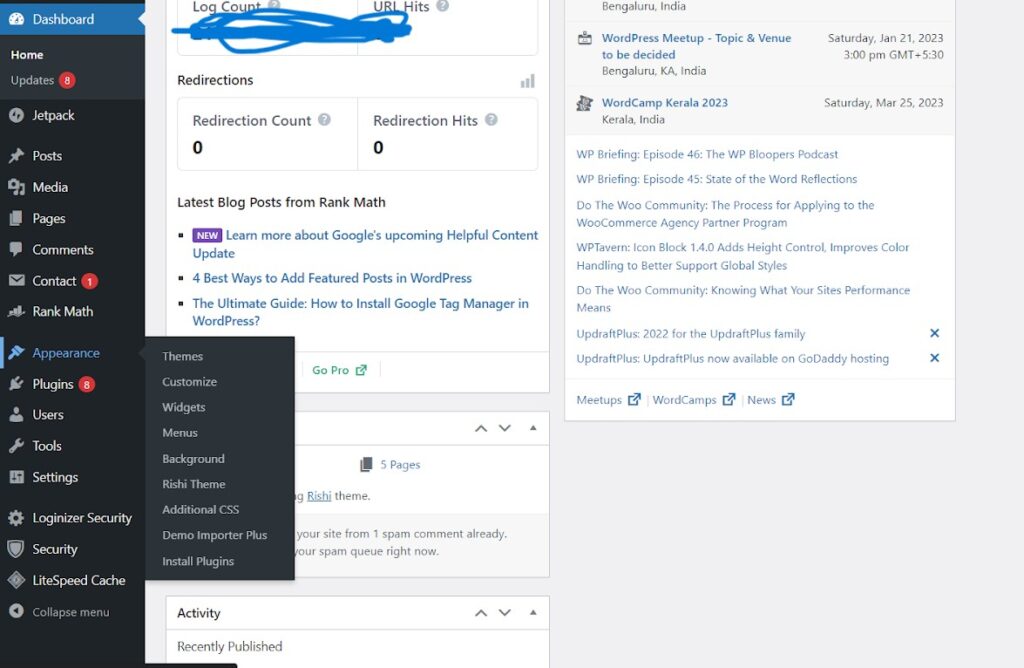
To customize the web page click on customize, then a new window will appear where you can customize everything easily.
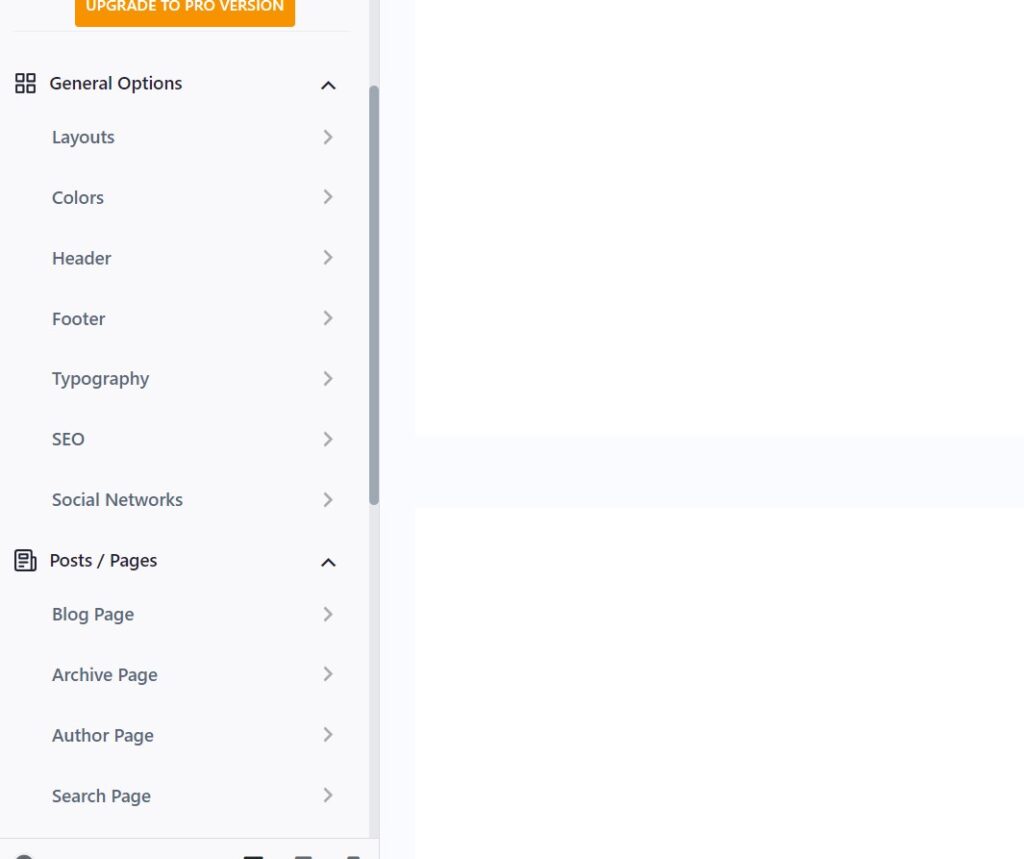
Security in WordPress and Blogger.
Is Blogger Secure?
Blogger is a product of Google and you know if you are living with a king then you don’t need to worry. Google is really secure platform.
The only problem is if you are posting stuff that is inappropriate then Google can directly remove your site or ban your account from Blogger. One other thing is if the Blogger platform goes down your blog will too as it is hosted on Blogger, don’t worry that never happened till now with me and I am using Blogger from a long time.
Is WordPress secure compared to Blogger?
WordPress is a CMS platform and complete control of your website will be in your hand. As complete control will be in your hand then security too will be in your hand.
You will need to take care of your website from hackers. WordPress websites gets hacked easily. But in WordPress, there are many plugins you can use to secure your website.
Some plugins to keep the WordPress website secure are ithemes security, jetpack, and you can also updraft plus to backup your site.
Which is better for SEO-Blogger or WordPress
SEO Plays an Important role to earn money through your website. Without SEO what is the purpose of creating a website unless you are making it for personal purpose?
With Blogger you can perform many SEO activities but its fewer features might draw some boundaries.
One of the main SEO features which play an important role in SEO is URL Customization. In blogger, there is already a default URL structure defined. It will include dates in the URL structure and doesn’t give you full control into it.
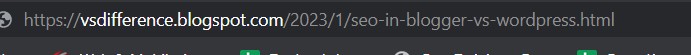
As Blogger gives you less customization so from an SEO perspective blogger is less effective than WordPress. If you are using blogspot domain from google, it will make your website URL too longer.
In WordPress you can customize everything, install plugins, and much more so, you can do good SEO as you have full control in hand in WordPress rather than Blogger.
Check out the Difference between On-page SEO and Off-page SEO from here!
Pricing – Blogger vs WordPress
If you just started then you must have less money to invest or maybe you are confused to invest in making a website. Which is cheap Blogger or WordPress? Well, there are so many factors we can look into.
Blogger:
Blogger comes up with free hosting, and you can go with Blogger’s free blogspot domain. There are free themes available on Blogger so if you just starting and want to test your skills then Blogger might be a better choice for you.
You can start with Blogger and if you feel comfortable then you can move to WordPress or any other cms platform. You can continue with Blogger if you don’t want to invest money in blog as everything you need blogger will give you free.
However, you can buy Domain and connect with your blogger account, that way your every requirement will be fulfilled.
WordPress-Is WordPress costly?
WordPress expects a little bit of investment before you start driving and want to take charge. Now the question is What do you want to create a website with WordPress? Then you just need Hosting and Domain.
You can buy hosting according to your need then purchase a domain then start creating.
In terms of price, Blogger wins as it requires less or no investment.
Key Differences between Blogger and WordPress
| Blogger | WordPress |
| It belongs to Google | It is independent CMS Platform |
| It gives you unlimited Hosting for Free | Hosting is paid and the rate depends on Hosting platform. |
| It offers you less customization. | Customization is high |
| It les you create simple blog with no advanced features. | It has all the features that are needed to create full websites. |
| You can’t use plugins or third party service. | Large variety of Plugins available. |
| Blogger has simple themes, you can use custom templates but that also has countable features. | WordPress has collection of features loaded themes. |
| It is Free | You will have to purchase domain and hosting. |
| In SEO Perspective-Blogger is less procductive | WordPress is better for SEO. |
Conclusion:
Blogger and WordPress both are popular tools that people are using for a long time. Here we discussed the complete difference between Blogger and WordPress and which one to choose between them, You can choose one of them according to your need. The main thing matter is to pick one and start creating.